Two powerful Logitech Universal Remote Control for everyone!
Here are a couple of Universal Remote Control from Logitech that span most pro-am users’ needs when it comes to handle all our beloved HD gizmos.
Logitech Harmony 1100 Advanced Universal Remote Control: meet the Remote Control King!

The Harmony remote makes it easy for any family member to use the home-entertainment system without help – and start any activity with just one touch of a button. NO more navigating a variety of entertainment components with multiple remotes and/or a complicated sequence of commands, which often require a set of written instructions.
Logitech’s range of universal remote controls has been so well-received by the home cinema enthusiast market that the company has rapidly become the number one brand for programmable clickers. And with the high-end Logitech Harmony 1100 it’s easy to see why.
With its gloss black styling and 3.5in colour screen, it’s an exact replacement for the extremely popular Harmony 1000. The Logitech Harmony 1100 is similarly capable of controlling up to 15 separate items of kit (via IR or, with an optional extender, RF).
But the most impressive feature, one that rivals find impossible to match, is that the control codes for your equipment can be found and stored within seconds thanks to an ever-expanding online database with, so far, over 225,000 available.
Of course, you’ll need to hook up the remote to your computer and, subsequently, the internet, which may put off some, but the supplied software is so simple to use, that it shouldn’t take more than an hour to set up. And that includes macros (called ‘Activities’ here), too.
Be confident you can control whatever entertainment devices you have today or buy tomorrow. The Harmony 1100 works with more than 225,000 devices from 5,000+ brands – and the list grows every day.
The software, onscreen graphics and button layout have all been improved over the Harmony 1000 thanks to consumer feedback. The ability to set up Activities (sequences of events that switch on all of the relevant equipment) is a godsend. For example, tap ‘Watch TV’ and the screen, Freeview box and amp all start up automatically.
When used with the Harmony RF Extender (sold separately), the Harmony 1100 helps you control devices that you keep behind closed doors, even those you can’t see.
The Logitech Harmony 1100 is available now for US $286.83 so you Save $212.17 (that’s 43% off) so hurry up.
Logitech Harmony 880 Remote Control: for the budget-conscious user
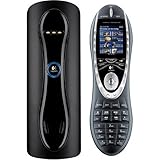
The Logitech Harmony 880
Advanced Universal Remote puts you in control of your entire audio-video system with just one button. It’s home entertainment the way it should be–simple.
Optimized for complicated HDTV and PVR systems, the Harmony 880 helps you tame tough configurations like switching your television between video aspect ratios depending on the program source. The interactive color display lets you quickly choose a 16:9 ratio for movies and HDTV, or a standard 4:3 ratio for basic television programming.
It comes with a recharging station so, never replace batteries again. The Logitech Harmony 880 includes a sleek docking station that keeps the remote fully charged. Your family will always know where to put the remote—and you´ll always know where to find it!
The Logitech Harmony 880 Advanced Universal Remote puts you in control of your entire audio-video system with just one button. It’s home entertainment the way it should be – simple. Optimized for complicated HDTV and PVR systems, the Harmony 880 helps you tame tough configurations like switching your television between video aspect ratios depending on the program source. The interactive color display lets you quickly choose a 16: 9 ratio for movies and HDTV, or a standard 4: 3 ratio for basic television programming.
Get ready to save up to 65% on this! The Logitech Harmony 880 is now available for US $69.99!
Did you enjoy this post? Why not leave a comment below and continue the conversation, or subscribe to my feed and get articles like this delivered automatically to your feed reader.


Comments
No comments yet.
Leave a comment